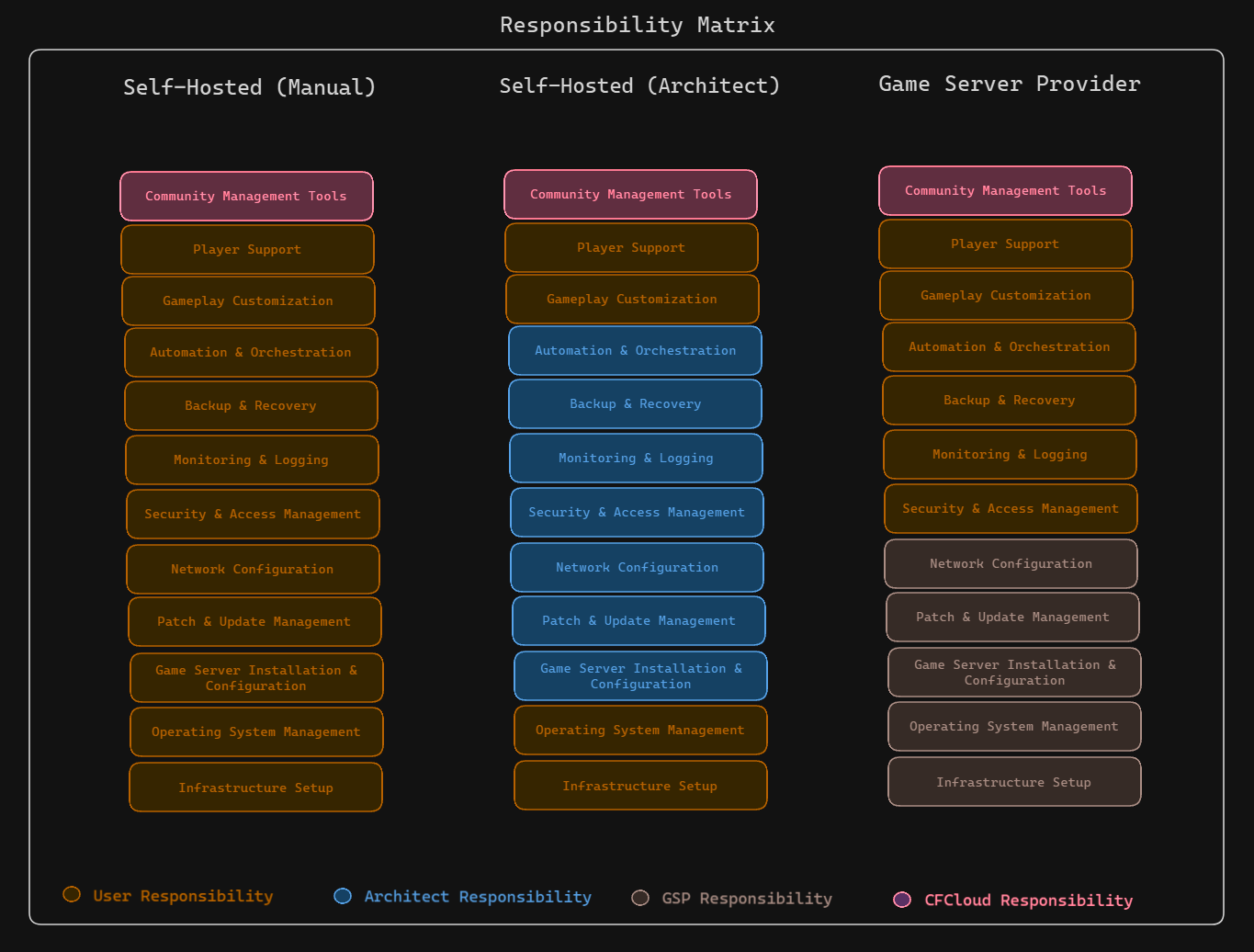CFTools Architect offers an enhanced method for overseeing your computing resources and managing game server deployments.
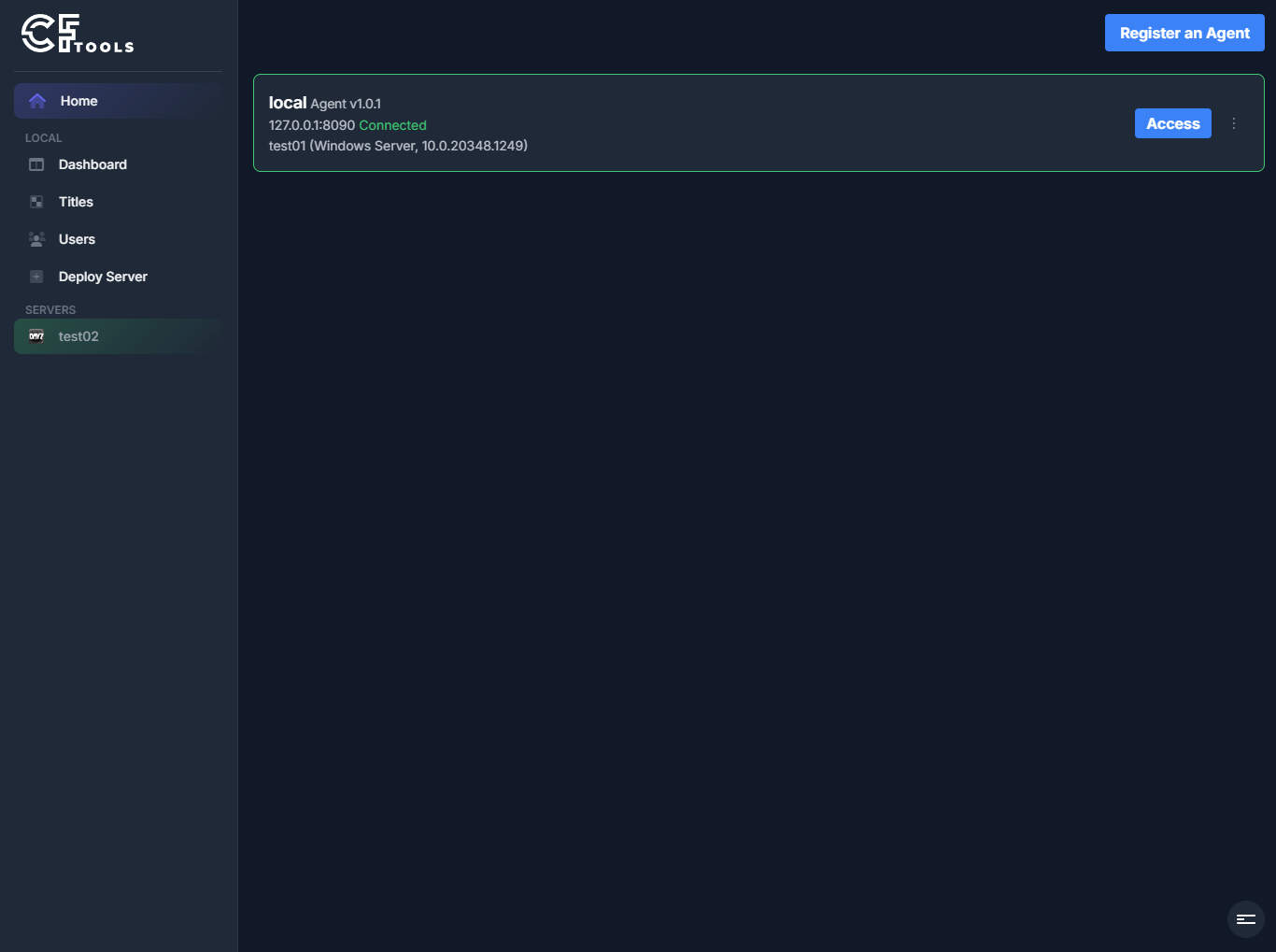
CFTools Architect consists of two components:
- Architect Agent
- Architect Manager
Architect Agent
The Architect Agent handles all operational duties and is regarded as the core component of the application. It must be installed on a dedicated server or several dedicated servers, based on your setup.
Installing is as easy as following the installation guide. Once installed, simply set it up with your license key. Then you are ready for Architect Manager.
Architect Manager
The Architect Manager serves as a portable communication tool for interacting with one or more Architect Agents. You can set up Architect Manager on any of your devices, whether it's the system where your Agent is located or your personal device eg. remote access.
Architect Manager connects to your Agent(s) and allows you to manage them all at once. The application is available for Windows.
Safe time with Architect
Reclaim your focus on what matters most, your game server experience and community. Let Architect handle the rest.