This also applies if you have
- Bought the game through a key reseller
- Bought the game through a Steam bundle
This will NOT allow you to play on multiple accounts, this is only applicable to titles like DayZ, that require a license to download game server content
This guide shows you the steps to follow for enabling Steam Family Sharing on a dedicated server account, allowing you to download protected game server content without purchasing another license.
Things to have on hand:
- Primary account with a license (Origin account)
- Secondary account without a license (Shared account)
All steps must be done on the same device, that has the Origin account already present and logged in and the game title must be installed as well as recently played.
Steps:
1. Log in on your personal device to Steam Client with your Origin account
2. Log in on your personal device to Steam Client with your Shared account
3. Go to Steam Client Settings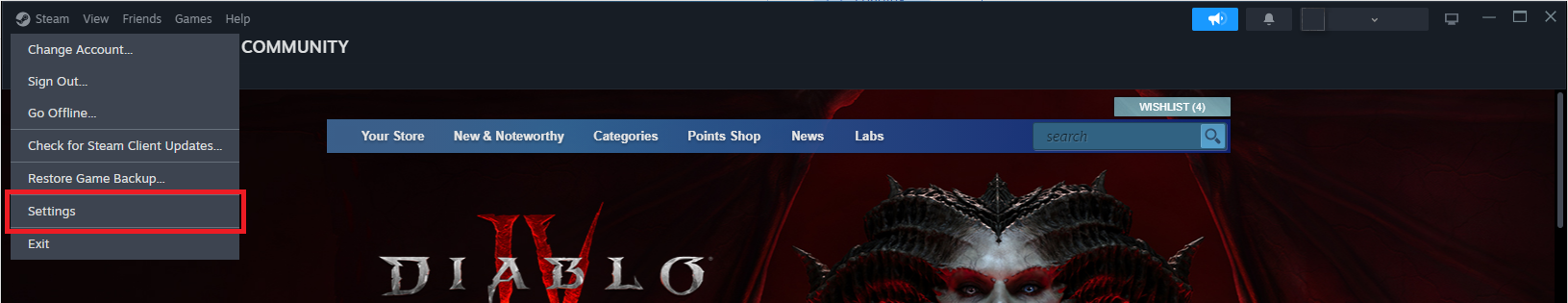
4.Navigate to Family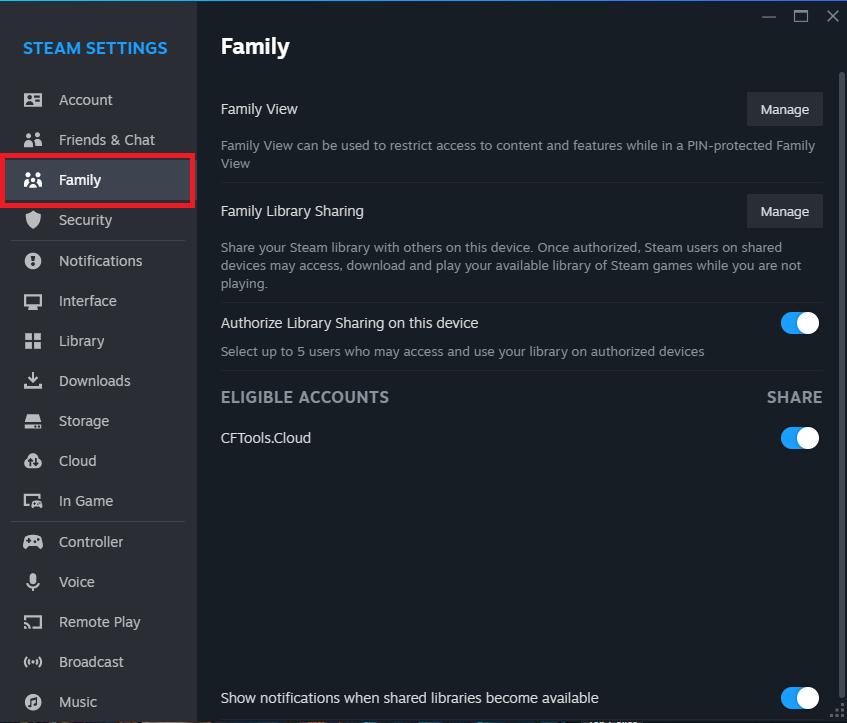
5. Toggle the switch to allow Library Sharing on the device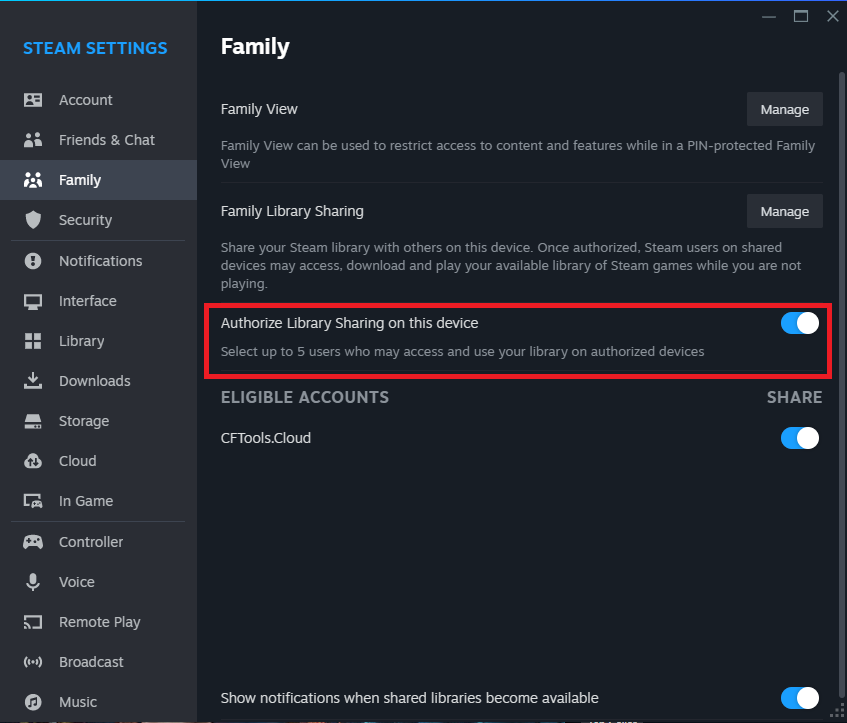
6. Toggle the switch for the Shared account (name will be Steam profile name)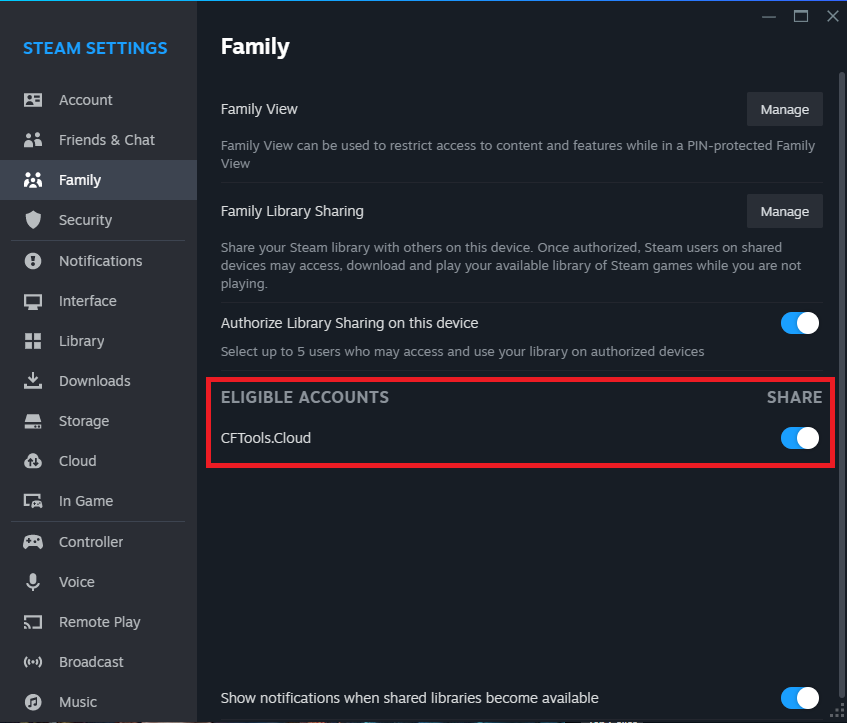
7. Switch to Shared account
8. Repeat steps 3 to 6 on the Shared account
9. Restart Steam
10. Start the title you want to share