This information applies to OVH (US), OVHcloud, Kimsufi, SoYouStart and all OVH resellers.
Some keywords, may change depending on UI language and OVH outlet.
Some keywords, may change depending on UI language and OVH outlet.
"Game-Server" line servers or "Game-Firewall" available
The OVH Game-Firewall included with Game-Server line servers or their specific counterparts, is an additive firewall of the OVH system, aimed at protecting specific game server types in particular.
Due to the nature of game server traffic, this Game-Firewall falls short in this effect, and commonly blocks regular traffic making your servers connection become unstable or unreachable.
Our general recommendation is to disable the Game-Firewall. The normal firewall should remain configured according to your specifications.
This does NOT impact the general DDoS mitigation for your server, it only deactivates specific restrictions the added Game-Firewall imposes.
Disabling the Game-Firewall
Only follow these steps for the "Game-Firewall"
- Navigate to the OVH control panel and select your dedicated server
- Scroll down to the "Network" section on the page
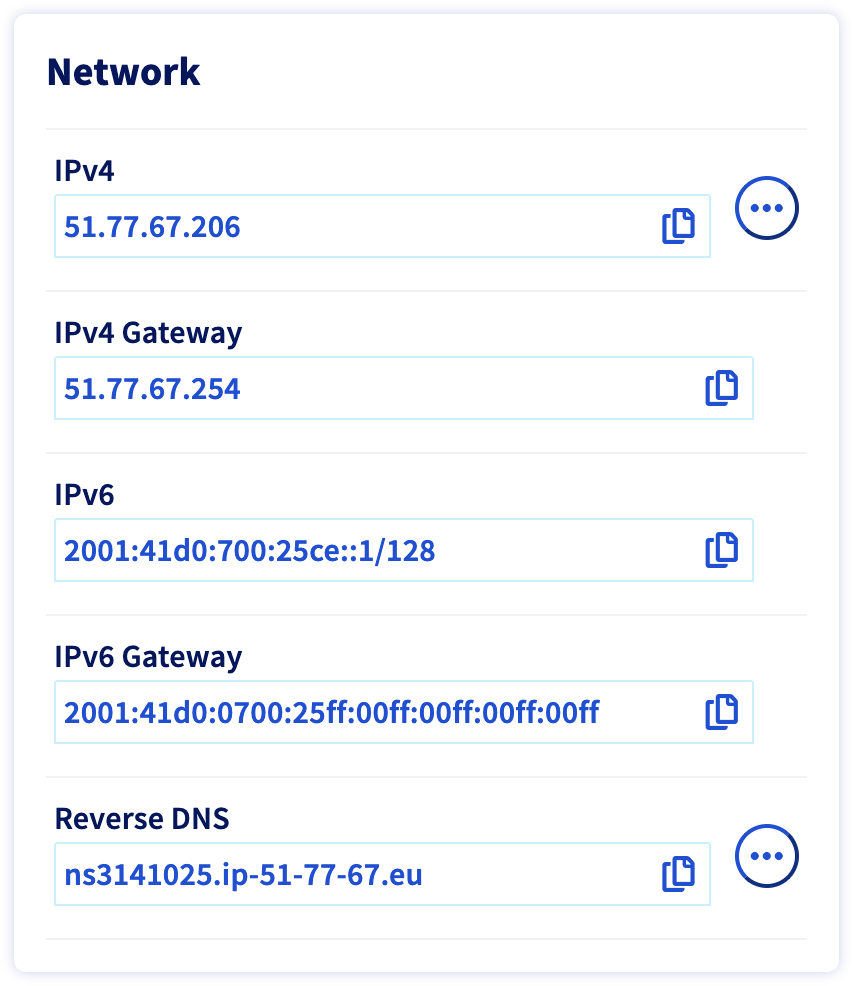
- Press the "3-Dot" icon next to your IP-Address to navigate to the network settings page
- Locate the IPv4 / IPv6 for your game server (depending on what ip protocol version your game server uses)
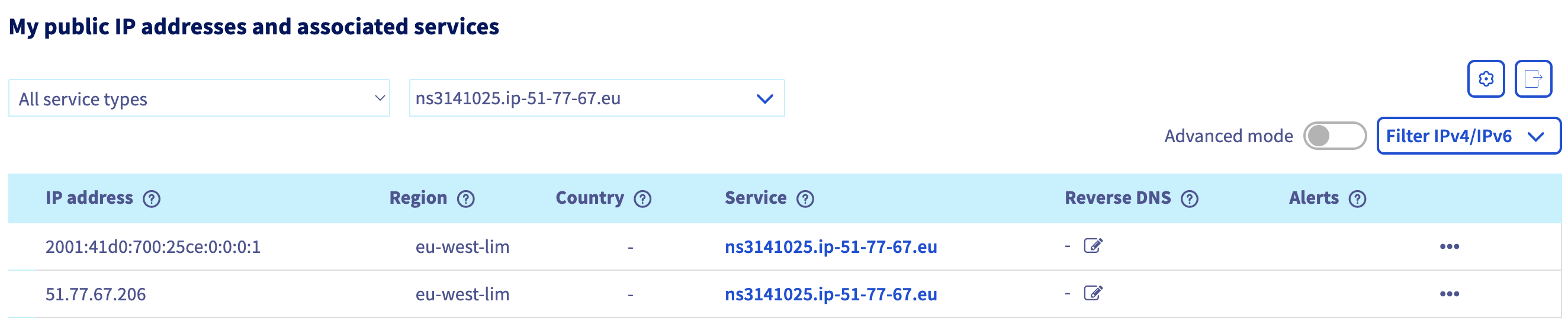
- Press the "3-Dot" icon next to the correct IP-Address and click on "Manage Game-Firewall" (wording may differ)
- Delete all existing rules within the Game-Firewall
- Click on "Disable the restrictions" to deactivate the Game-Firewall
After following these steps you should have:
- Deleted all Game-Firewall rules
- Deactivated the Game-Firewall
This change takes 5-10 minutes to fully apply.